SSH
SSH (Secure Shell Protocol),由 IETF 网络工作小组(Network working Group)指定;在进行数据传输之前,SSH先对联机数据包通过加密技术进行加密处理,加密后在进行数据传输。确保了传递的数据安全。
SSH 是专为远程登录会话和其他网络服务提供的安全性协议。利用 SSH 协议可以有效防止远程管理过程中的信息泄露问题,在当前的生产环境运维工作中,绝大多数企业普遍采用 SSH 协议服务来代替传统的不安全的远程联机服务软件,如telnet(23/tcp,非加密)。
默认状态下,SSH 服务监听在应用层协议的 TCP 协议的 22 号端口,建立在应用层和传输层基础上。主要提供了两个服务功能,一个是提供类似 Telnet 远程联机服务器的服务,即 SSH 服务;另一个是类似 FTP 服务的 sftp-server,借助 SSH 协议来传输数据,提供更安全的 SFTP 服务(vsftp,proftp)。
SSH 版本目前有 1.x 和 2.x ,由于 1.x 的漏洞原因,目前使用安全协议 SSH2。SSH 客户端包含 ssh 远程连接命令,以及远程拷贝 scp 命令。
SSH 服务是一个守护进程(daemon),他在后台运行并响应来自客户端的连接请求,SSH 服务端的进程名为 sshd,负责实时监听远程 SSH 客户端的连接请求并进行处理,一般包括公共密钥认证、密钥交换、对称密钥加密和非安全连接等。
认证过程
只要知道用户名和密码,就可以登录到远程主机。所有传输的数据都会被加密,但是不能保证正在连接的服务器就是想连接的服务器。可能会有别的服务器在冒充真正的服务器,也就是受到“中间人”这种方式的攻击。
SSH 通道(channel)的建立
Server 运行对应的服务 sshd
1 | [user1@study ~]$ systemctl status sshd |
在 /etc/ssh/ 下生成密钥对,私钥是 ssh_host_*_key,公钥是 ssh_host_*_key.pub
1 | [user1@study ~]$ ls /etc/ssh/ |
Client 向 Server 发起连接请求,Server 接收到请求后将自己对应算法的公钥发送给 Client,当 Client 收到提示信息后输入 yes,验证并接受 Server 的主机公钥,并且 Client 也生成自己的密钥对,用 Server 的公钥加密自己的公钥发送给 Server。接着,安全的 SSH 通道建立
1 | [root@study ~]$ ssh localhost |
基于口令的认证
Client 使用 Server 的公钥加密自己的用户名发送给Server
Server 收到信息后使用自己的私钥解密数据得到用户名,确定有此用户则发信息给 Client 要求发送对应用户的密码
1 | user1@localhost's password: |
Client 用 Server 的公钥加密对应用户的密码发送给 Server 发送给 Server。Server 使用自己的私钥解密并验证登录口令
基于密钥的认证
采用数字签名的方法来认证客户端,在 Linux 设备上可以利用 RSA 和 DSA 两种公共密钥算法实现数字签名
认证过程分为两个步骤:会话密钥生成和用户认证,具体实现过程比较复杂,涉及到一些数学运算,故不再详细阐述
认证流程图
下面是一张基本的通信过程流程图
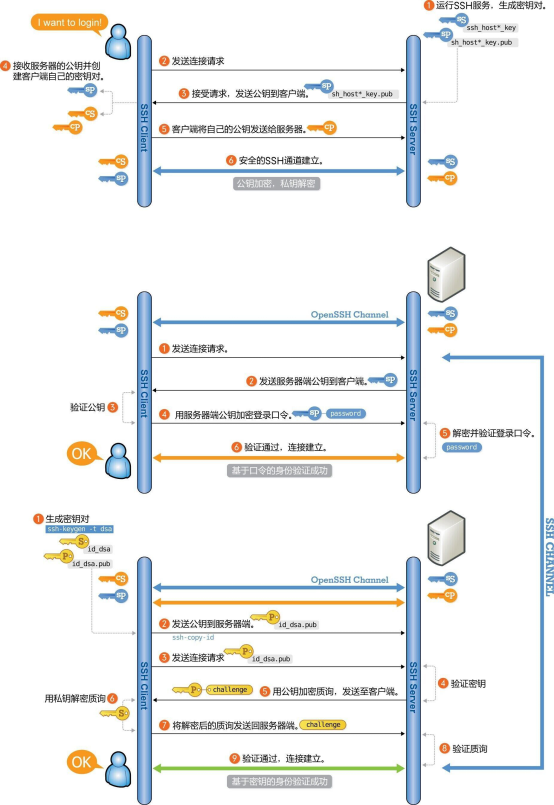
SSH 服务的常用配置和命令
常用配置
SSH 服务在服务器上以 sshd 运行,对应的配置文件为 /etc/ssh/sshd_config
默认情况下服务器端监听的端口是 22 ,为了提高安全性,建议修改成自定义的端口
1 | Port 52113 |
在对于一些安全要求比较高的情况下,可能不允许 root 直接远程登录,而且不允许空密码登录,这时就需要修改下面的参数
1 | PermitRootLogin no # 禁止root远程登录 |
默认情况下客户端试图登录 SSH 服务器时,服务器端会先根据客户端的 IP 地址进行 DNS 的 PTR 反向查询,尝试找出客户端的主机名,然后根据查询出的客户端主机名进行 DNS 的正向 A 记录查询,验证与其原始登录的 IP 地址是否一致,这是防止客户端欺骗的一种措施,但一般我们用到的是动态 IP 不会有 PTR 记录,这就会导致登录过程很慢。因此关闭这个功能是很常用的。
1 | UseDNS no # 从 yes 改为 no |
常用命令
ssh
远程登录命令,常用选项:
1 | -b 指定源地址,也可使用 -oBindAddress= |
命令格式
1 | # 登录: |
ssh-keygen
用来生成公钥和私钥密钥对的工具
常用选项
1 | -t rsa|dsa 加密类型 |
ssh-copy-id
这个命令可以将生成的公钥传输至远程服务器,使用 -i 选项指定公钥的路径,如果远程主机监听 sshd 服务端口不是 22,就需要使用 -p 来指定对应的端口号
ssh-copy-id 是基于 shell 编写的开源脚本,有兴趣的话可以看看源码学习一下
scp
跨主机文件安全复制工具
常用选项
1 | -r 递归拷贝,如果拷贝的是一个目录就需要这个选项 |
命令格式
1 | scp USERNAME@HOST:/path/to/somefile /path/to/local |
sftp
ssh服务附带的 sftp 功能命令,用于文件传输
1 | sftp -oPort=52113 root@192.168.247.164 |
命令
一台主机为客户端(基于某个用户实现)
1 | # 1、生成一对密钥 |
ssh 免密登录配置
本机生成密钥
1 | [root@study ~]# ssh-keygen |
如果你觉着这样被询问比较麻烦,可以这样做:
1 | [root@study ~]# ssh-keygen -f /root/.ssh/id_rsa -N '' -f 指定私钥保存路径,-N '' 指定私钥密码为空,用 -P 亦可 |
上传公钥到远端主机(待信主机)
1 | [root@study ~]# ssh-copy-id -p 22 192.168.127.159 |
登录测试
1 | [root@study ~]# ssh -p 22 192.168.127.159 |

